When you work from home or any other remote location, you sit in front of your computer for at least eight hours a day. Throughout this duration, how’s your posture? Are you hunched over your desk? Perhaps you’re slouching? Your work area affects your productivity, mental state, and muscles more than you think. As such, you should opt for an ergonomic home office setup. An ergonomic home office means that you customize your workstation by making it more comfortable for maximum efficiency and productivity.
There are a few ways you can increase your home office ergonomics. You can start by getting the right chair. First off, the perfect chair allows your feet to hit the floor and your wrists to fall flat when typing. You don’t have to spend a lot to create an ergonomic setup. You can make do with what you have in the meantime. For instance, you need a laptop riser to ensure your screen is at the same height as your eye line.
However, this does not mean buying a laptop stand is necessary, as a makeshift one – like a shoebox or a stack of books – will do. For lumbar support, you can put a rolled-up towel or pillow on your lower back
To know more about how to set up an ergonomic home office, check out this infographic.
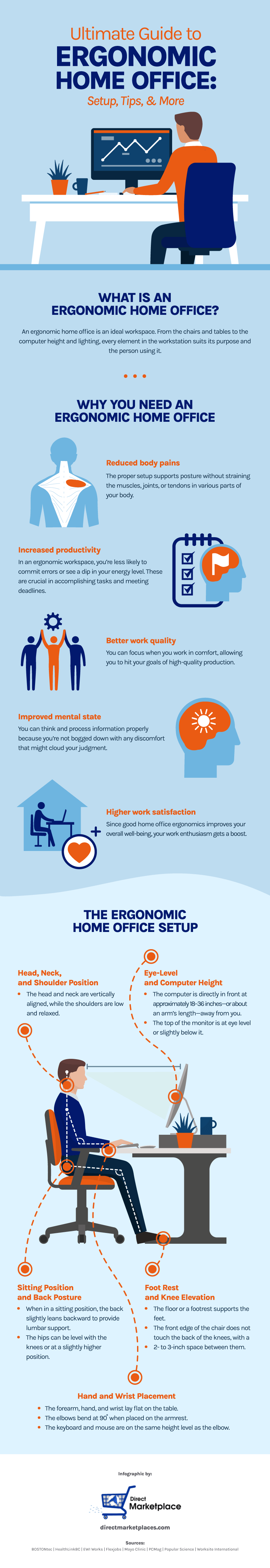
Infographic Source: https://directmarketplaces.com/blog/ultimate-guide-to-ergonomic-home-office-setup-tips-more/
